Blog Details

Adrian Cel
Founder

robots.txt is a crucial tool for website owners and SEO professionals. This simple text file serves as a set of instructions for search engine crawlers, guiding them through a website's structure. It plays a vital role in how search engines index and display web pages in their results.
The robots.txt file allows webmasters to control which parts of their site are accessible to search engine bots. By using specific commands, site owners can direct crawlers to certain areas while restricting access to others. This level of control helps optimize crawl efficiency and can impact a site's visibility in search results.
What is a robots.txt file?
A robots.txt file is a small yet powerful text file placed in a website's root directory. It plays a crucial role in search engine optimization by guiding web crawlers on how to interact with the site. This file contains a set of rules that search engine bots typically follow when visiting a webpage.
Key points about robots.txt:
Influences site indexing
Part of the Robots Exclusion Protocol
Instructs bots on allowed/disallowed areas
Simple text format (.txt)
Located in the main website folder
Webmasters use robots.txt to communicate with search engines, helping to shape how their site appears in search results.
Purpose of the robots.txt File
The robots.txt file serves as a crucial communication tool between website owners and search engine crawlers. It acts as a digital gatekeeper, providing instructions to bots about which parts of a website they can access and index. By utilizing this file, webmasters can control how their site is crawled and presented in search results.
One primary function of robots.txt is to prevent overloading the server with excessive bot requests. It allows site owners to:
Block specific URLs or directories from being crawled
Guide crawlers to focus on important content
Protect sensitive areas of the website
For SEO purposes, robots.txt can be strategically used to influence a site's visibility in search engines. By directing crawlers to valuable content and away from less important pages, it helps optimize the crawl budget and potentially improves search rankings.
Google's bots typically check the robots.txt file first when visiting a website. This initial scan informs them about the rules for crawling and indexing the site's content.
What Does a robots.txt File Contain?
Allow and Disallow Directives - Instructions for Bots
Robots.txt files use Allow and Disallow directives to guide web crawlers. By default, bots can access all pages. The Disallow directive blocks specific URLs, while Allow creates exceptions.
For example:
This blocks access to the /private/ directory but permits crawling of public-page.html within it.
User-agent - Different Instructions for Different Bots
robots.txt files can provide unique instructions for specific bots. Each bot has a distinctive User-agent identifier. Here are some common ones:
Googlebot: General web crawler
Googlebot-Image: Image indexer
Googlebot-Video: Video indexer
AdsBot-Google: Desktop ad quality checker
AdsBot-Google-Mobile: Mobile ad quality checker
To block Googlebot-Image while allowing other bots:
Additional Function of robots.txt - Sitemap link
robots.txt files can also point search engines to a site's XML sitemap. This helps bots find and index all URLs more efficiently. Add this line to indicate a sitemap:
This simple addition can significantly improve a site's crawlability and indexation. At inlinky we use this while indexing your website.
How to Create a robots.txt File
Manual Creation of robots.txt
Creating a robots.txt file manually is straightforward for small websites. This method involves opening a text editor and writing the rules and user-agents directly. While it requires some knowledge of the file's syntax, it offers complete control over the content.
For example:
This simple structure can be expanded to include multiple user-agents and more specific rules as needed.
Using a robots.txt Generator
For those unfamiliar with robots.txt syntax, online generators provide a user-friendly alternative. These tools guide users through the process, asking questions about which URLs or bots to block and any exceptions to these rules.
Dynamic robots.txt with CMS
Content Management Systems (CMS) like WordPress offer built-in functionality for creating dynamic robots.txt files. This approach automatically updates the robots.txt based on the indexing settings of individual pages and elements.
Benefits of a CMS-generated robots.txt include:
Automatic updates when page indexing changes
Integration with site structure
Reduced manual maintenance
This method is particularly useful for larger websites with frequently changing content.
Where to Place the robots.txt File
The robots.txt file must be located in the root directory of a website. It should always be accessible at:
Verifying the robots.txt File
Testing the robots.txt file ensures its correct implementation and adherence to search engine guidelines. Google Search Console offers a robots.txt testing tool for this purpose.
Steps to test:
Log into Google Search Console
Navigate to Settings > Crawling
Review any errors or warnings
This tool is particularly valuable for complex websites with numerous rules and exceptions. It also allows webmasters to notify Google of changes and request indexing of the new robots.txt file.
robots.txt Examples
Block all bots from the entire site:
Prevent access to a specific directory:
Block a single file:
Restrict access to files with certain extensions:
Allow access to one file in a blocked directory:
Blog